Table of Contents
Welcome to the world of office ergonomics, where small adjustments can make a big difference in your overall well-being. As a physiotherapist, I’ve seen firsthand the impact of poor ergonomics on individuals who spend hours hunched over desks and glued to screens. But fear not! In this blog post, I’ll be your friendly guide, sharing practical tips and insights to help you create a more ergonomic and healthier office environment.
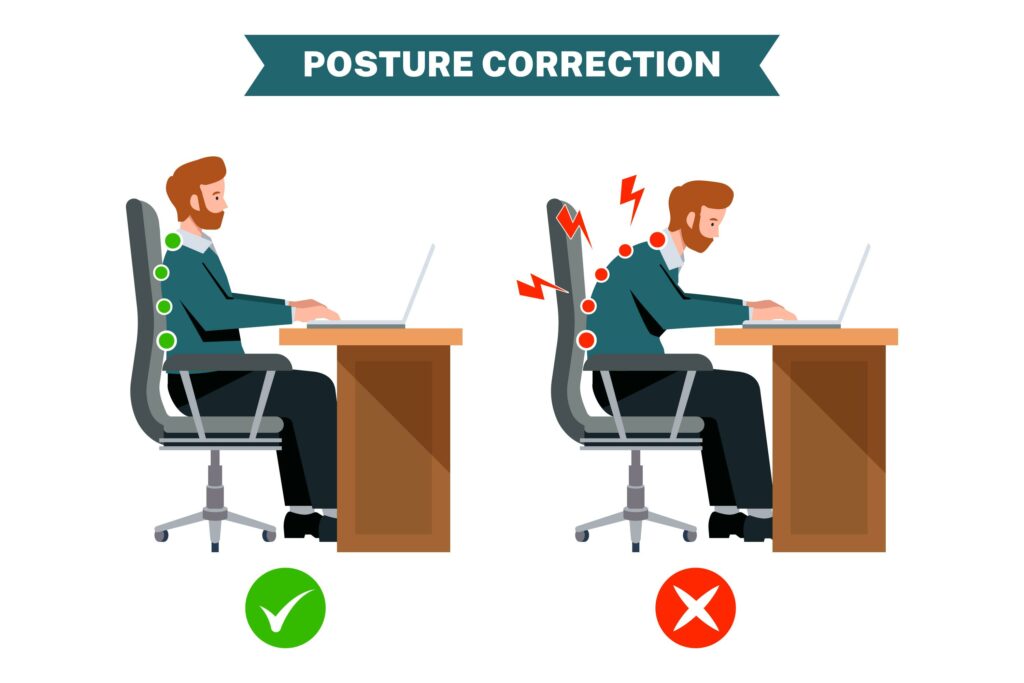
Embrace the Power of Posture:
Good posture is the foundation of a healthy workspace. Start by ensuring your chair supports your lower back, maintaining its natural curve. Sit up straight, avoiding slouching or leaning forward. Remember, your body should feel relaxed yet engaged, striking a balance between comfort and support.

Find the Right Chair-Desk Combo:
Invest in an adjustable chair and desk that complement each other. The ideal chair height allows your feet to rest flat on the floor, with knees at a 90-degree angle. Adjust your desk height to ensure your forearms are parallel to the floor when typing, promoting proper alignment and reducing strain.

Love Your Keyboard and Mouse:
Position your keyboard and mouse at a height that allows your elbows to be at a comfortable 90-degree angle. Avoid resting your wrists on hard surfaces while typing, and consider using an ergonomic keyboard and mouse pad with wrist support to minimize strain.
Screen Savvy:
Position your computer screen at eye level, about an arm’s length away from you. Tilt the screen slightly backward to reduce strain on your neck. If you use multiple monitors, align them ergonomically to avoid constant head turning.
Take a Stand:
Sitting for prolonged periods can be detrimental to your health. Consider investing in a standing desk or use a desk converter that allows you to switch between sitting and standing positions. Aim to spend at least part of your day standing and moving, as it promotes circulation and reduces the risk of musculoskeletal issues.

Lighting Matters:
Optimize your lighting to reduce eye strain and enhance productivity. Natural light is best, so position your desk near a window if possible. If not, use adjustable desk lamps with warm, glare-free lighting to create a comfortable workspace.
Break It Up:
Remember to take regular breaks throughout the day. Stand up, stretch, and move around to combat the negative effects of prolonged sitting. Consider incorporating exercises like neck rotations, shoulder rolls, and gentle stretches to release tension and promote blood flow.
Ergonomic Accessories:
Explore the wide range of ergonomic accessories available, such as lumbar support cushions, footrests, monitor stands, and adjustable armrests. These additions can enhance your comfort and support, reducing the risk of repetitive strain injuries.
Conclusion:
Creating an ergonomic office environment is essential for maintaining your long-term health and well-being. By implementing these physiotherapist-approved tips, you’ll be well on your way to a friendlier and healthier workspace.
Remember, small changes can lead to significant improvements, so don’t underestimate the power of ergonomics. Take care of your body, and it will take care of you, both in and out of the office.
Here’s to a more comfortable and productive workday!
Disclaimer: This blog post is for informational purposes only and should not replace professional medical advice. If you have specific concerns or health conditions, consult with a qualified physiotherapist or healthcare provider.

